Fob Instructions
Analogue Fob Watch (Includes heart, colourful, floral, fun and funky and Infinity* collections)
- Take the fob out of the plastic packaging.
- Remove the watch dial from the silicone layer.
- Remove the plastic stopper from the pin on the watch dial. This has been added to preserve the battery.
- Gently pull the pin away from the watch dial until it is slightly detached.
- Twist the pin in the desired direction to adjust the time.
- When you are happy you have the correct time set, push the pin back into the watch dial. The clock will start.
- Put the watch dial back in the silicone layer. The material will stretch to accommodate the watch dial. You can do this frequently to ensure the watch remains hygienic.
*Infinity fobs instructions are only steps 3-6.
Digital Fob Watch
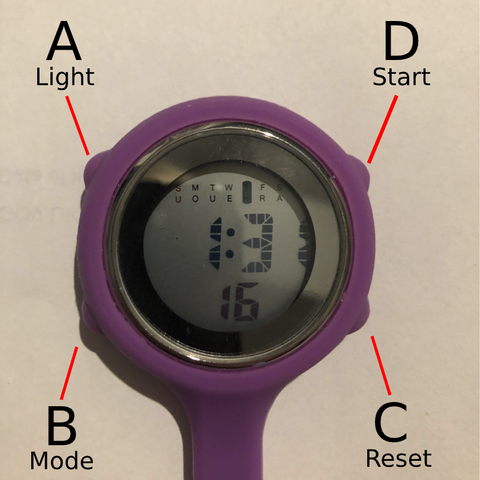
Set the time, week and day
- From normal display, press button B x 3 times. The second setting will start blinking.
- Use button C to scroll through seconds, minutes, hour, date and day settings and when you are on the setting you intend to change, press button D to change the value. Press this until you have the correct time/day/date.
- Use button C to scroll through further if you want to amend any other settings. Use button D in every setting to change the value.
- Once you are happy with the set time/day/date, press button B to return to normal display.
Stop watch
- From normal display, press B once to enter stopwatch mode. You will be in stopwatch mode when Sunday, Friday, Saturday are flashing.*
- Use button D to start/stop the time.
- Button C has 2 uses. If the time is paused, press button C to reset to the stopwatch. If the time is running pressing button C will freeze the display time when pressed, however the stopwatch will continue to run. Press button C again to view accumulated time.
- Press button B to return to normal display.
- Note- When Saturday, Sunday are flashing the stopwatch is active. When Friday, Saturday, Sunday are flashing, the stopwatch is not active. When Thursday Friday, Saturday are flashing, the stopwatch is lapping (press C to resume active stopwatch).
Change 12/24 display
- From the normal display press button B x 3 times. The second setting will start blinking.
- Press button C until either H,A or P appears at the bottom of the screen.
- H= 24 hour setting, A= AM (12 hour setting) P= PM (12 hour setting)
- Use button D until you have selected your preferred setting.
- Once you are happy with your setting, press B to return to normal display.
Setting alarm
- From the normal display, press button B x 2 times to enter alarm mode. The hour mode will start blinking.
- Press button C to scroll through minutes and hours settings.
- Press button D to adjust the value.
- When you are happy with the time of the alarm, press B to return to normal display.
Switching alarm on/off
- Hold button C. Do not release.
- Press button D to switch the alarm on/off. The bell symbol will appear when the alarm is on.
Hourly alarm on/off
- Hold button C. Do not release.
- Press button B to switch the hourly alarm on/off. The hourly alarm is on when the days on the top of display are highlighted.
Still need some help? Contact us here.
